Your First Machine Learning Project in Python Step-By-Step
Your First Machine Learning Project in Python Step-By-Step
Downloading, Installing and Starting Python SciPy
SciPy (pronounced “Sigh Pie”) is a Python-based ecosystem of open-source software for mathematics, science, and engineering. In particular, these are some of the core packages
- NumPy Base N-dimensional array package
- SciPy library Fundamental library for scientific computing
- Matplotlib Comprehensive 2D Plotting
- IPython Enhanced Interactive Console
- Sympy Symbolic mathematics
- pandas Data structures and analysis
The ways of installation:
- Pip
python -m pip install --user numpy scipy matplotlib ipython jupyter pandas sympy noseThe flag --user installs packages for the local user and does not write to the system directories.
sudo apt-get install python-numpy python-scipy python-matplotlib ipython ipython-notebook python-pandas python-sympy python-noseCheck versions of libraries:
# Python version
import sys
print('Python: {}'.format(sys.version))
# scipy
import scipy
print('scipy: {}'.format(scipy.__version__))
# numpy
import numpy
print('numpy: {}'.format(numpy.__version__))
# matplotlib
import matplotlib
print('matplotlib: {}'.format(matplotlib.__version__))
# pandas
import pandas
print('pandas: {}'.format(pandas.__version__))
# scikit-learn
import sklearn
print('sklearn: {}'.format(sklearn.__version__))
Define Problem.
Prepare Data.
dataset
We are going to use the iris flowers dataset.
- 150 observations of iris flowers.
- 3 classes of 50 instances each All observed flowers belong to one of 3 species: Iris Setosa, Iris Versicolour, Iris Virginica
- Attribute Information
- sepal length in cm
- sepal width in cm
- petal length in cm
- petal width in cm
- class
4.9,3.1,1.5,0.2,"Iris-setosa"
Load the dataset
- Import libraries
import pandas from pandas.plotting import scatter_matrix import matplotlib.pyplot as plt from sklearn import model_selection from sklearn.metrics import classification_report from sklearn.metrics import confusion_matrix from sklearn.metrics import accuracy_score from sklearn.linear_model import LogisticRegression from sklearn.tree import DecisionTreeClassifier from sklearn.neighbors import KNeighborsClassifier from sklearn.discriminant_analysis import LinearDiscriminantAnalysis from sklearn.naive_bayes import GaussianNB from sklearn.svm import SVC
url = "https://raw.githubusercontent.com/jbrownlee/Datasets/master/iris.csv" names = ['sepal-length', 'sepal-width', 'petal-length', 'petal-width', 'class'] dataset = pandas.read_csv(url, names=names)pandas.read_csv() reads a comma-separated values (csv) file into DataFrame. names assigns a list of column names to use.
- Dimensions of Dataset How many instances (rows) and how many attributes (columns) the data contains:
# shape print(dataset.shape)(150, 5) means 150 instances and each with 5 attributes.
# head print(dataset.head(20))
# descriptions print(dataset.describe())
# class distribution
print(dataset.groupby('class').size())
The plot method on Panda's Series and DataFrame is just a simple wrapper around matplotlib.pyplot.plot().
On DataFrame, plot() is a convenience to plot all of the columns with labels.
- the distribution of the input attributes
dataset.plot( subplots=True, layout=(2,2), sharex=False, sharey=False) plt.show()
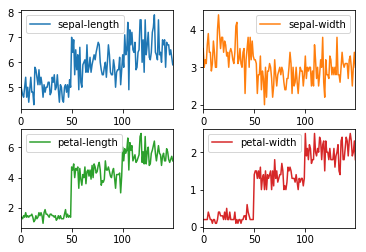
dataset.hist() plt.show()
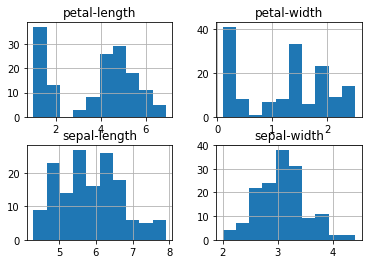
scatter_matrix(dataset) plt.show()
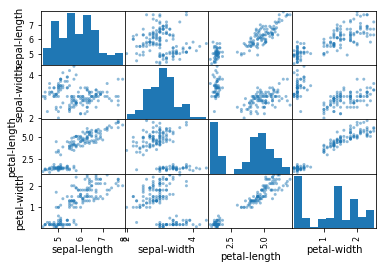 Note the diagonal grouping of some pairs of attributes. This suggests a high correlation and a predictable relationship.
Note the diagonal grouping of some pairs of attributes. This suggests a high correlation and a predictable relationship. Create a Validation Dataset
We will split the loaded dataset into two, 80% of which we will use to train our models and 20% that we will hold back as a validation dataset.
# retrieve the numpy array array = dataset.values # X is the input X = array[:,0:3] # Y is the label Y = array[:,4] validation_size = 0.20 seed = 7 X_train, X_validation, Y_train, Y_validation = model_selection.train_test_split(X, Y, test_size=validation_size, random_state=seed)
- test_size : float, int or None, optional (default=None) If float, should be between 0.0 and 1.0 and represent the proportion of the dataset to include in the test split. If int, represents the absolute number of test samples. If None, the value is set to the complement of the train size. If train_size is also None, it will be set to 0.25.
>>> import numpy as np
>>> from sklearn.model_selection import train_test_split
>>> X, y = np.arange(10).reshape((5, 2)), range(5)
>>> X
array([[0, 1],
[2, 3],
[4, 5],
[6, 7],
[8, 9]])
>>> list(y)
[0, 1, 2, 3, 4]
>>> X_train, X_test, y_train, y_test = train_test_split( X, y, test_size=0.33, random_state=42)
>>> X_train
array([[4, 5],
[0, 1],
[6, 7]])
>>> y_train
[2, 0, 3]
>>> X_test
array([[2, 3],
[8, 9]])
>>> y_test
[1, 4]
Now, we have training data in the X_train and Y_train for training models and validation data X_validation and Y_validation sets for validating the trained model.Evaluate Algorithms.
We will split the dataset into 10 parts, train on 9 and test on 1 and repeat for all combinations of train-test splits.
We reset the random number seed before each run to ensure that the evaluation of each algorithm is performed using exactly the same data splits. It ensures the results are directly comparable.
seed = 7
Build Models
Let’s evaluate 6 different algorithms:
- Logistic Regression (LR)
- Linear Discriminant Analysis (LDA)
- K-Nearest Neighbors (KNN).
- Classification and Regression Trees (CART).
- Gaussian Naive Bayes (NB).
- Support Vector Machines (SVM).
models = []
models.append(('LR', LogisticRegression(solver='liblinear', multi_class='ovr')))
models.append(('LDA', LinearDiscriminantAnalysis()))
models.append(('KNN', KNeighborsClassifier()))
models.append(('CART', DecisionTreeClassifier()))
models.append(('NB', GaussianNB()))
models.append(('SVM', SVC(gamma='auto')))
# evaluate each model in turn
results = []
names = []
for name, model in models:
kfold = model_selection.KFold(n_splits=10, random_state=seed)
cv_results = model_selection.cross_val_score(model, X_train, Y_train, cv=kfold, scoring=scoring)
results.append(cv_results)
names.append(name)
msg = "%s: %f (%f)" % (name, cv_results.mean(), cv_results.std())
print(msg)

留言