One for All remote control
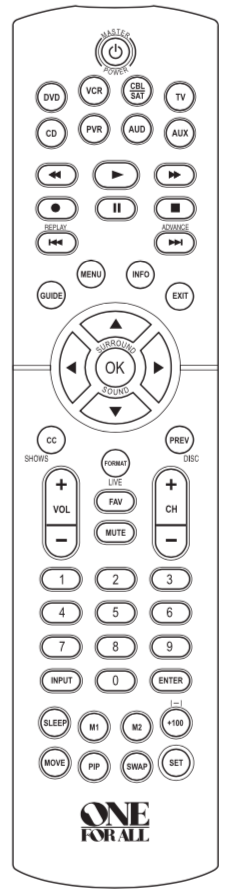
The One For All 8L Universal Remote Control with Learning (URC-8820 B00) is pre-programmed with the latest library of codes, and it is designed to operate up to eight home entertainment devices, including TV, video, DVD, Cable, Satellite and audio components.
URC-8820 B00) is preprogrammed at the factory to operate an Sony TV, DVD and VCR, a Motorola Cable Box, a Sony Tivo PVR/DVR, a Pioneer Receiver and CD, and a Sony Receiver (in the AUX Mode).
To control devices other than the default brands, perform the following steps:
1. Turn on a device (e.g., TV, VCR or DVD player)
2. On the remote control, press a device key once (i.e., TV)
3. Press and hold SET until the LED (red light) blinks twice, then release SET.
4. Use the “Manufacturer’s Codes” (starting on page 42) to locate the type of device and brand name and then enter the first four-digit code for your device. If performed correctly, the LED will blink twice. Fo Vizio,
1758
1756
2512
0864
0885
NOTE: If the LED did not blink twice, repeat steps 2 through 4 and enter the same code again.
5. Aim the remote control at the device and press POWER once. The device should turn off.
If it does not, repeat steps 2 through 5, trying each code for your brand until you find one that works. If it still doesn’t work, try “Searching for Your Code”
To search for a code for your TV:
1. Turn on your TV and on the remote control, press TV once.
2. Press and hold SET until the LED (red light) blinks twice, then release SET.
3. Enter 9 9 1. The LED will blink twice.
4. Select a test function from the list below
0, 1, 2, 3, POWER, VOL +, Play, Stop and Mute.
Or, use the default test function (POWER) and skip step 4.
5. Press CH+ to begin searching for your code. Stop the search when the device turns off or performs the function selected in step 4 (if other than POWER).
NOTE: In the search mode, the remote control will send IR codes from its library to the selected device, starting with the most popular code first. Every press of CH+ will send a new code.
6. To lock in the code, press and release the SET key. The LED blinks twice.

留言