PC/Laptop
Suites
CPU
| 產品集合 | Intel® Core™ i7-10510U | Intel® Core™ i7-10710U |
| 光刻 | 14 nm | 14 nm |
| 核心數量 | 4 | 6 |
| 執行緒數量 | 8 | 12 |
| 快取記憶體 | 8 MB | 12 MB |
| 最大記憶體大小 (取決於記憶體類型) | 64 GB | 64 GB |
| 記憶體類型 | DDR4-2666, LPDDR3-2133, LPDDR4-2933 | DDR4-2666, LPDDR3-2133, LPDDR4-2933 |
| 處理器繪圖 ‡ | Intel® UHD Graphics | Intel® UHD Graphics |
| 繪圖視訊最大記憶體 | 32 GB | 32 GB |
| 支援的插座 | FCBGA1528 | FCBGA1528 |
Disk /dev/sda: 931.53 GiB, 1000207286272 bytes, 1953529856 sectors Disk model: WDC WDS100T2G0A- Units: sectors of 1 * 512 = 512 bytes Sector size (logical/physical): 512 bytes / 512 bytes I/O size (minimum/optimal): 512 bytes / 512 bytes Disklabel type: gpt Disk identifier: 64459F86-BB42-429A-AFB2-B7112CE3729A Device Start End Sectors Size Type /dev/sda1 2048 976895 974848 476M EFI System /dev/sda2 976896 1953791 976896 477M Linux filesystem /dev/sda3 1953792 251953151 249999360 119.2G Linux filesystem /dev/sda4 251953152 501952511 249999360 119.2G Linux filesystem /dev/sda5 501952512 751951871 249999360 119.2G Linux filesystem /dev/sda6 751951872 771483647 19531776 9.3G Linux filesystem /dev/sda7 771483648 791015423 19531776 9.3G Linux filesystem /dev/sda8 791015424 845703167 54687744 26.1G Linux filesystem /dev/sda9 1041014784 1291014143 249999360 119.2G Linux swap /dev/sda10 845703168 1041014783 195311616 93.1G Linux filesystem /dev/sda11 1291014144 1953527807 662513664 315.9G Linux filesystem Filesystem 1K-blocks Used Available Use% Mounted on /dev/sda1 486456 5356 481100 2% /boot/efi /dev/sda2 456744 225456 197100 54% /boot /dev/sda3 122513008 158212 116088428 1% / /dev/sda4 122513008 9809932 106436708 9% /usr /dev/sda5 122513008 1041736 115204904 1% /opt /dev/sda6 9546944 6864140 2178128 76% /var /dev/sda7 9546944 37024 9005244 1% /tmp /dev/sda11 325007900 143926896 164501780 47% /home/work /dev/mapper/jerry 95582636 17963228 72721056 20% /home/jerry
AIO
| MSI微星 Modern 14 A10M-830TW 14吋 | Intel NUC BXNUC10I7FNH(i7-10710U) | |
| $ | 30,900 | 18,699 |
| 處理器 | i5-10210U 四核心(Base 1.6GHz up to 4.2GHz) / (Cache 6MB) | i7-10710U Processor (12M Cache, up to 4.70 GHz) |
| 記憶體 | 16GB (16G*1) DDR4-2666,最大可擴充至32GB | DDR4-2666 1.2V SO-DIMM, max. 64 GB. Kingston KVR26S19D8/16 |
| 內部硬碟機外型規格x數量 | M.2 , 2.5" Drive | |
| 硬碟 | 1 TB NVMe PCIe SSD | WD Green 1TB SATA3 (WDS100T2G |
| 顯示晶片 | Intel UHD Graphics | Intel UHD Graphics |
| USB | 4 | 7 |
| 軍規等級 | Y | |
| 插槽 | 1x M.2 SSD Combo slot (NVMe PCIe Gen3 / SATA) 1 Slot Number of SO-DIMM Slot | |
| 機殼尺寸 | 322 x 222 x 15.9 mm | 117 x 112 x 51mm |
| 顯示裝置通訊的介面 | HDMI 2.0b; USB-C (DP1.2) |
|
| 視訊鏡頭 | 30fps@720p | |
| 螢幕尺寸及解析度 | 14吋 IPS-Level FHD (1920x1080)窄邊框.防眩光.霧面護眼螢幕 | |
| 網路 | Intel® Ethernet Connection I219-V Intel® Wi-Fi 6 AX201 |
適用于 Intel® NUC 的 Linux * 支援
驅動程式和軟體- 適用于 Linux 的繪圖驅動程式 大多數 Linux* 的發行版本會包含 Intel® 顯示晶片驅動程式。
- Ethernet
- Intel NUC 10 BXNUC10I7FNK1 i7-10710U ethernet is not recognized by any version of Ubuntu install While the i219-V is a PHY that has been around for a while, the MAC in the chipset used in the FN NUCs is probably new, likely with differing PCI Ids, and (thus) is not recognized by the version of the driver in these releases of Ubuntu.
- Intel Ethernet Connection I219-V not working under Linux on an ASUSPRO B laptop, e1000e driver reports: “The NVM Checksum Is Not Valid” The e1000e driver is the one that can run the I2xx intel Ethernet Controllers. And the latest e1000e driver (as of this writing) is capable of running the I219 chip.
A USB Ethernet dongle may be your only workaround.
The The NVM Checksum Is Not Valid message during boot is what was preventing the older drivers from being loaded. On other OSes (notably MS windows) that error is ignored. But Linux appears to be stricter.
NVM is a ROM (read only memory) in the chip, which undergoes a checksum, and the older version of the e1000 driver was not aware of the NVM contents of the newer chips. Since the card works on other OSes that ignore the error another possibility could have been to force the driver to ignore the error.
If you are confident that the card runs (and only fails because of the NVM checksum) you can try to edit the checksum function to:
s32 e1000e_validate_nvm_checksum_generic(struct e1000_hw *hw)
{
return 0;
}
And it will force the checksum to be always successful.Extra (more-or-less) trustworthy references:
- Apparently MS windows do simply ignore this error
- RedHat do fix NVM checksum errors by commenting out the error from the code
Display
- ASUS 22型IPS美型螢幕-低藍光/不閃屏 (VZ229HE) ★低藍光.不閃屏│無邊框美型│支援HDMI*
- $ 2830
- IPS 178度廣視角面板
- 支援D-Sub/HDMI介面
- 1920x1080 FHD解析
PC
Hard Drives
- Kingston SA400S37 240 GB, SATA-3
- Toshiba Q300 Pro 128 GB, SATA
- WDC WD10JPVX-22JC3T0 1TB SATA3

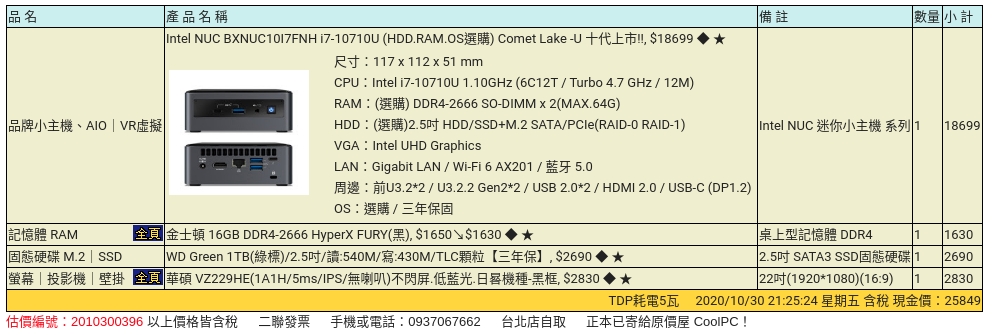
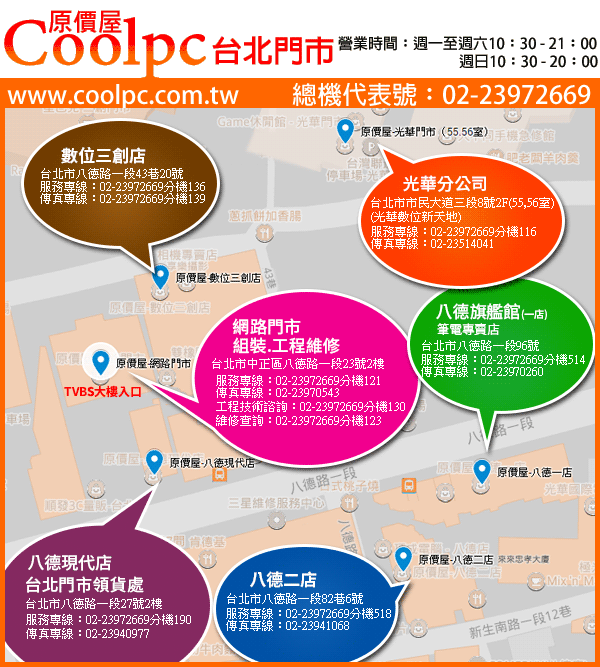




留言