ALSA
Advanced Linux Sound Architecture
The Advanced Linux Sound Architecture (ALSA) provides kernel driven sound card drivers.Besides the sound device drivers, ALSA also bundles a user space driven library for application developers. This enables direct (kernel) interaction with sound devices through ALSA libraries.
Understanding ALSA device, subdevice and cards
ALSA arranges hardware audio devices and their components into a hierarchy of:- cards ALSA calls each audio controller a 'card'.
- devices Each card has 'devices'; a device is a unit which's capable of handling an audio stream: processing (for 'playback) or sending an audio stream ('capture).
- subdevices There are also subdevices which are a part of an input or output device.
- In context of output devices, a device having multiple subdevices means the hardware can do mixing, i.e. it can take multiple streams of PCM and mix them to produce a single output.
- For input subdevice it means from which port will the input be taken from (like line in, mic, front mic etc...)
ALSA cards correspond one-to-one to hardware sound cards.
Most of ALSA's hardware access happens at the device level.
Different devices can be opened and used independently of each other. Typically, specifying a sound card and device will be sufficient to determine on which connector or set of connectors your audio signal will come out, or from which it is read.
Installation
ALSA is a set of built-in Linux kernel modules.udev will automatically detect your hardware and select needed drivers at boot time.
ALSA Utilities
- alsa-utils package
- amixer is a shell command to change audio setting amixer supports multiple soundcards. amixer with no arguments will display the current mixer settings for the default soundcard and device. This is a good way to see a list of the simple mixer controls you can use.
amixer [-option] [cmd]
option:
- -D device The device name has syntax 'hw:N' where N is specified card number.
- -c card Select the card number to control
- scontrols Shows a complete list of simple mixer controls.
- scontents Shows a complete list of simple mixer controls with their contents.
- sget <SCONTROL> Shows the simple mixer control contents.
- sset <SCONTROL>l; <PARAMETER> ... Sets the simple mixer control contents.
Once done, this file can be included in the build system and shipped with the root filesystem. Usual distributions already include a script that will invoke alsactl at boot time to restore the settings. If it is not the case, then it is simply a matter of calling alsactl restore.
Both services are mutually exclusive and you can decide which one to be used:
- alsa-restore.service Reads /var/lib/alsa/asound.state on boot and writes updated values on shutdown, granted it is already present by having ran alsactl store at some point
- alsa-state.service (Re-)Starts alsactl in daemon mode to continouously keep track of, and persist, volume changes, again under the condition that the user has consciously started alsactl daemon at least once
Unmuting the channels
By default ALSA has all channels muted. Those have to be unmuted manually.$ amixer sset Master unmute $ amixer sset Speaker unmute $ amixer sset Headphone unmute
Configuration
Configuration files serve to define ALSA devices.The "built-in" configuration file alsa.conf contains definitions of devices. If you have special requirements, or if you experience trouble, you might want to add definitions of your own.
- The built-in configuration file is /usr/share/alsa
- The system-wide configuration file is /etc/asound.conf
- the per-user configuration file is ~/.asoundrc
Syntax summary
ALSA configuration files contain hierarchically structured parameter-value pairs.
# Configuration file syntax
# Include a new configuration file
<filename>
# Simple assignment
name [=] value [,|;]
# Compound assignment (first style)
name [=] {
name1 [=] value [,|;]
...
}
# Compound assignment (second style)
name.name1 [=] value [,|;]
# Array assignment (first style)
name [
value0 [,|;]
value1 [,|;]
...
]
# Array assignment (second style)
name.0 [=] value0 [,|;]
name.1 [=] value1 [,|;]
Advanced Linux Sound Architecture/Troubleshooting
Microphone
To use Microphone,- Find the card number you want to use
- Determine the name of the capture device for the card
- Operations
- Get the current settings
- Unmute the microphone and set the volume to 100%
- Mute the microphone and set the volume to 0%
$ arecord --list-devices
$ amixer -c 2
$ amixer -c 2 sget Mic
$ amixer -c 2 sset Mic 100% cap unmute
$ amixer -c 2 sset Mic 0% cap mute
Use microphone from USB webcam
$ lsusb | grep -i cam
Bus 001 Device 008: ID 046d:0825 Logitech, Inc. Webcam C270
$ arecord --list-devices
**** List of CAPTURE Hardware Devices ****
card 0: PCH [HDA Intel PCH], device 0: ALC887-VD Analog [ALC887-VD Analog]
Subdevices: 1/1
Subdevice #0: subdevice #0
card 0: PCH [HDA Intel PCH], device 2: ALC887-VD Alt Analog [ALC887-VD Alt Analog]
Subdevices: 1/1
Subdevice #0: subdevice #0
card 2: U0x46d0x825 [USB Device 0x46d:0x825], device 0: USB Audio [USB Audio]
Subdevices: 0/1
Subdevice #0: subdevice #0
$ amixer -D hw:2
Simple mixer control 'Mic',0
Capabilities: cvolume cvolume-joined cswitch cswitch-joined
Capture channels: Mono
Limits: Capture 0 - 16
Mono: Capture 12 [75%] [24.00dB] [on]
$ pacmd list-cards
3 card(s) available.
...
index: 3
name: <alsa_card.usb-046d_0825_5564B250-02>
driver: <module-alsa-card.c>
owner module: 29
properties:
alsa.card = "2"
alsa.card_name = "USB Device 0x46d:0x825"
alsa.long_card_name = "USB Device 0x46d:0x825 at usb-0000:00:14.0-8, high speed"
alsa.driver_name = "snd_usb_audio"
device.bus_path = "pci-0000:00:14.0-usb-0:8:1.2"
sysfs.path = "/devices/pci0000:00/0000:00:14.0/usb1/1-8/1-8:1.2/sound/card2"
udev.id = "usb-046d_0825_5564B250-02"
device.bus = "usb"
device.vendor.id = "046d"
device.vendor.name = "Logitech, Inc."
device.product.id = "0825"
device.product.name = "Webcam C270"
device.serial = "046d_0825_5564B250"
device.form_factor = "webcam"
device.string = "2"
device.description = "Webcam C270"
module-udev-detect.discovered = "1"
device.icon_name = "camera-web-usb"
profiles:
input:mono-fallback: Mono Input (priority 1, available: unknown)
input:multichannel-input: Multichannel Input (priority 1, available: unknown)
off: Off (priority 0, available: unknown)
active profile: <input:mono-fallback>
sources:
alsa_input.usb-046d_0825_5564B250-02.mono-fallback/#3: Webcam C270 Mono
ports:
analog-input-mic: Microphone (priority 8700, latency offset 0 usec, available: unknown)
properties:
device.icon_name = "audio-input-microphone"
multichannel-input: Multichannel Input (priority 0, latency offset 0 usec, available: unknown)
properties:
Test:
- record
$ arecord -f S24_LE -c 2 -r 192000 -d 20 test.wav
Recording WAVE 'test.wav' : Signed 24 bit Little Endian, Rate 192000 Hz, Stereo
$ aplay test.wav
Playing WAVE 'test.wav' : Signed 24 bit Little Endian, Rate 192000 Hz, Stereo
You might also want to check the directory /dev/snd/ for the right device files:
$ sudo ls -l /dev/snd total 0 drwxr-xr-x 2 root root 60 Aug 18 00:33 by-path crw-rw---- 1 root audio 116, 0 Aug 18 00:33 controlC0 crw-rw---- 1 root audio 116, 24 Aug 18 00:33 pcmC0D0c crw-rw---- 1 root audio 116, 16 Aug 18 00:33 pcmC0D0p crw-rw---- 1 root audio 116, 25 Aug 18 00:33 pcmC0D1c crw-rw---- 1 root audio 116, 17 Aug 18 00:33 pcmC0D1p crw-rw---- 1 root audio 116, 33 Aug 18 00:33 timerIf you have at least the devices controlC0 and pcmC0D0p or similar, then your sound modules have been detected and loaded properly.
List all soundcards and digital audio devices:
$ sudo aplay -l **** List of PLAYBACK Hardware Devices **** card 0: PCH [HDA Intel PCH], device 0: ALC256 Analog [ALC256 Analog] Subdevices: 1/1 Subdevice #0: subdevice #0 card 0: PCH [HDA Intel PCH], device 3: HDMI 0 [HDMI 0] Subdevices: 1/1 Subdevice #0: subdevice #0 card 0: PCH [HDA Intel PCH], device 7: HDMI 1 [HDMI 1] Subdevices: 1/1 Subdevice #0: subdevice #0 card 0: PCH [HDA Intel PCH], device 8: HDMI 2 [HDMI 2] Subdevices: 1/1 Subdevice #0: subdevice #0 card 0: PCH [HDA Intel PCH], device 9: HDMI 3 [HDMI 3] Subdevices: 1/1 Subdevice #0: subdevice #0 card 0: PCH [HDA Intel PCH], device 10: HDMI 4 [HDMI 4] Subdevices: 1/1 Subdevice #0: subdevice #0 card 1: DSP [Plantronics .Audio 400 DSP], device 0: USB Audio [USB Audio] Subdevices: 0/1 Subdevice #0: subdevice #0The variable ALSA_CARD can be set to the name which comes after the colon and before the bracket. For ex. PCH or DSP.
/proc/asound
ALSA has its own proc tree, /proc/asound.
/proc/asound |-- DSP -> card1 |-- PCH -> card0 |-- card0 | |-- codec#0 | |-- codec#2 | |-- eld#2.0 | |-- eld#2.1 | |-- eld#2.2 | |-- eld#2.3 | |-- eld#2.4 | |-- eld#2.5 | |-- eld#2.6 | |-- eld#2.7 | |-- eld#2.8 | |-- id | |-- pcm0c | | |-- info | | `-- sub0 | | |-- hw_params | | |-- info | | |-- prealloc | | |-- prealloc_max | | |-- status | | `-- sw_params | |-- pcm0p | | |-- info | | `-- sub0 | | |-- hw_params | | |-- info | | |-- prealloc | | |-- prealloc_max | | |-- status | | `-- sw_params | |-- pcm10p | | |-- info | | `-- sub0 | | |-- hw_params | | |-- info | | |-- prealloc | | |-- prealloc_max | | |-- status | | `-- sw_params | |-- pcm3p | | |-- info | | `-- sub0 | | |-- hw_params | | |-- info | | |-- prealloc | | |-- prealloc_max | | |-- status | | `-- sw_params | |-- pcm7p | | |-- info | | `-- sub0 | | |-- hw_params | | |-- info | | |-- prealloc | | |-- prealloc_max | | |-- status | | `-- sw_params | |-- pcm8p | | |-- info | | `-- sub0 | | |-- hw_params | | |-- info | | |-- prealloc | | |-- prealloc_max | | |-- status | | `-- sw_params | `-- pcm9p | |-- info | `-- sub0 | |-- hw_params | |-- info | |-- prealloc | |-- prealloc_max | |-- status | `-- sw_params |-- card1 | |-- id | |-- pcm0c | | |-- info | | `-- sub0 | | |-- hw_params | | |-- info | | |-- status | | `-- sw_params | |-- pcm0p | | |-- info | | `-- sub0 | | |-- hw_params | | |-- info | | |-- status | | `-- sw_params | |-- stream0 | |-- usbbus | |-- usbid | `-- usbmixer |-- cards |-- devices |-- hwdep |-- modules |-- oss | |-- devices | `-- sndstat |-- pcm |-- seq | |-- clients | |-- drivers | |-- queues | `-- timer |-- timers `-- versionTo get the loaded sound modules and their order
$ sudo cat /proc/asound/modules 0 snd_soc_simple_card
Configuration Files
The default global configuration: /usr/share/alsa/alsa.conf
Some ALSA variables are used in the default global configuration:
# pre-load the configuration files
@hooks [
{
func load
files [
"/etc/alsa/conf.d"
"/etc/asound.conf"
"~/.asoundrc"
]
errors false
}
]
...
#
# defaults
#
# show all name hints also for definitions without hint {} section
defaults.namehint.showall on
# show just basic name hints
defaults.namehint.basic on
# show extended name hints
defaults.namehint.extended on
#
defaults.ctl.card 0
defaults.pcm.card 0
...
#
# PCM interface
#
# redirect to load-on-demand extended pcm definitions
pcm.cards cards.pcm
pcm.default cards.pcm.default
...
pcm.hw {
...
}
pcm.plughw {
...
}
...
#
# Control interface
#
...
#
# RawMidi interface
#
...
- ALSA_CARD
- pcm.default
- pcm.hw
- pcm.plughw
- ctl.sysdefault
- ctl.hw
- rawmidi.default
- rawmidi.hw
- hwdep.hw
- ALSA_CTL_CARD
- ctl.sysdefault
- ctl.hw
- ALSA_HWDEP_CARD
- hwdep.default
- hwdep.hw
- ALSA_HWDEP_DEVICE
- hwdep.default
- hwdep.hw
- ALSA_PCM_CARD
- pcm.default
- pcm.hw
- pcm.plughw
- ALSA_PCM_DEVICE
- pcm.hw
- pcm.plughw
- ALSA_RAWMIDI_CARD
- rawmidi.default
- rawmidi.hw
- ALSA_RAWMIDI_DEVICE
- rawmidi.default
- rawmidi.hw
The 'pcm' options affect which card and device will be used for audio playback while the 'ctl' option affects which card is used by control utilities like alsamixer.
ALSA SoC Layer
ALSA SoC Layer Overview
ASoC Design
The ASoC layer provides the following features :- Codec independence. Allows reuse of codec drivers on other platforms and machines.
- Easy I2S/PCM audio interface setup between codec and SoC. Each SoC interface and codec registers its audio interface capabilities with the core and are subsequently matched and configured when the application hardware parameters are known.
- Dynamic Audio Power Management (DAPM). DAPM automatically sets the codec to its minimum power state at all times. This includes powering up/down internal power blocks depending on the internal codec audio routing and any active streams.
- Pop and click reduction. Pops and clicks can be reduced by powering the codec up/down in the correct sequence (including using digital mute). ASoC signals the codec when to change power states.
- Machine specific controls: Allow machines to add controls to the sound card (e.g. volume control for speaker amplifier).
- Codec class drivers: The codec class driver is platform independent and contains audio controls, audio interface capabilities, codec DAPM definition and codec IO functions. This class extends to BT, FM and MODEM ICs if required. Codec class drivers should be generic code that can run on any architecture and machine.
- Platform class drivers: The platform class driver includes the audio DMA engine driver, digital audio interface (DAI) drivers (e.g. I2S, AC97, PCM) and any audio DSP drivers for that platform.
- Machine class driver: The machine driver class acts as the glue that describes and binds the other component drivers together to form an ALSA "sound card device". It handles any machine specific controls and machine level audio events (e.g. turning on an amp at start of playback).
ALSA Audio Servers
ALSA contains the actual device drivers (in the kernel source), and a library to access those drivers. You use sound perfectly fine with just ALSA alone.
"Audio server" isn't a particular well-defined concept.
ALSA is a library, PulseAudio and JACK both run a server process.
You can have other "audio servers" on top of that, depending on your definition.
A sound server mixes different data streams and sends out a single unified audio to an output device.
PulseAudio
PulseAudio is the standard audio server in desktop installations.
Install
- Install ALSA
$ sudo apt-get install libasound2 libasound2-plugins alsa-utils alsa-oss
$ sudo apt-get install pulseaudio pulseaudio-utils
$ sudo usermod -aG pulse,pulse-access username
SOF Driver Architecture
Overview
Audio Driver Architecture
The Sound Open Firmware (SOF)-based audio driver stack consists of:- an architecture-independent SOF driver core
- an SOF DSP driver for Intel High Definition Audio (HD-Audio) platforms
- an ALSA System-on-Chip (ASoC)-compliant audio codec driver
- and a hardware-specific machine driver
A generic SOF subsystem is implemented in Linux as a subsystem of ALSA SoC(ASoC).
ASoC provides a modular architecture to share audio codec drivers across different SoC implementations, unify the controls provided to applications, and provide a common infrastructure to manage SoC audio component power and clocks.
The upstream Linux kernel has a few drivers that are related to the SOF-based audio driver stack:
- the Intel AZX HD Audio driver (linux/sound/pci/hda) The AZX driver is intended to be used with Intel HD Audio PCI hardware when the Audio DSP is disabled (e.g. BIOS configuration).
- the Intel SST Audio driver (linux/sound/soc/intel) The SST Audio implements an ASoC-compliant driver for Intel HD Audio hardware which utilizes the Intel SST firmware.
The SST driver and firmware should be used when the DSP is enabled and SOF firmware is not available for the platform.
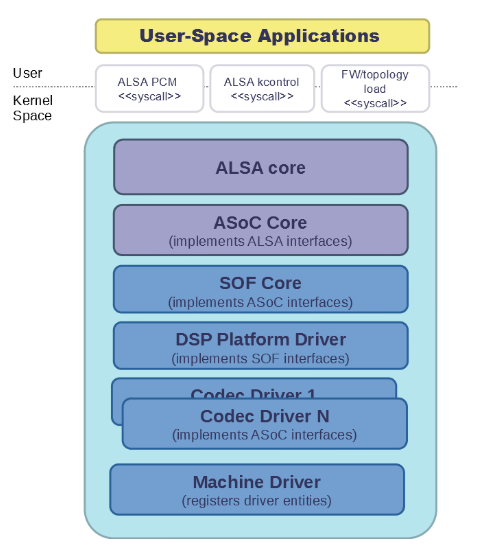


留言